How to Request a Transcript
of Your Tax Records
Tax filers can request a transcript of their 2013 tax return, free of charge, from the IRS in one of three ways.
Online Request
Available at irs.gov
- Under Tools, click “Order a Return or Account Transcript”
- Click “Order a Transcript”
- Enter the tax filer’s Social Security Number, date of birth, street address, and zip or postal code. Use the address currently on file with the IRS (learn more about entering your street address).
- Click “Continue”
- Select “Tax Return Transcript” (not “Tax Account Transcript”) and in the Tax Year field, select “2013.”
- If successfully validated, tax filers can expect to receive a paper IRS Tax Return Transcript at the address included in their online request within 5 to 10 days.
- Submit the signed tax return transcript to the Office of Financial Aid. Make sure to include the student’s name and ID on the transcript.
Telephone Request
Available from the IRS by calling 1-800-908-9946
- Tax filers must follow prompts to enter their social security number and the numbers in their street address. Generally this will be numbers of the street address that was listed on the latest tax return filed. (Problems entering your street address?)
- Select “Option 2” to request an IRS Tax Return Transcript (not “Tax Account Transcript”) and then enter “2013”
- If successfully validated, tax filers can expect to receive a paper IRS Tax Return Transcript at the address provided in their telephone request within 5 to 10 days from the time of the request
- IRS Tax Return Transcripts requested by telephone cannot be sent directly to a third party by the IRS
- Submit the signed tax return transcript to the Office of Financial Aid. Make sure to include the student’s name and ID on the transcript
Paper Request Form – IRS Form 4506T-EZ
Download the IRS Form 4506T-EZ
- Complete lines 1 – 4, following the instructions on page 2 of the form
- Line 3: enter the tax filer’s street address and zip or postal code. Use the address currently on file with the IRS. (Problems entering your street address?)
- Line 5 provides tax filers with the option to have their IRS Tax Return Transcript mailed directly to a third party by the IRS. Do not have your Tax Return Transcript sent directly to Mount Saint Vincent
- Line 6: in the Tax Year field, enter “2013”
- The tax filer must sign and date the form and enter their telephone number. Only one signature is required when requesting a joint tax return transcript
- Mail or fax the completed IRS Form 4506T-EZ to the address (or FAX number) provided on page 2 of Form 4506T-EZ
- If the 4506T-EZ information is successfully validated, tax filers can expect to receive a paper IRS Tax Return Transcript at the address provided on their request within 5 to 10 days
- Submit the signed tax return transcript to the Office of Financial Aid. Make sure to include the student’s name and ID on the transcript
How to Fix Address Matching Problems When Ordering Online
When entering the information into the IRS address matching system note the following:
- The address entered must match the address already on file with the IRS exactly
- The address on file is typically the address on your most recent tax return
- Spelling out the word “street” rather than using the abbreviation “st.” can be enough to cause an error
- Addresses on the IRS system are auto-corrected through a post office program and may not match what you put on your tax return
We Suggest the Following If You Run Into Problems
- Have your taxes in front of you and enter the address carefully as it is on your return
- If you entered your address as it appears on your return and it doesn’t work, try using the standardized version of your address
- For a standardized version of your address: go to usps.com; Click Look Up a Zip Code; Enter Street Address, City, State; Click Find.
- If you still have problems, visit irs.gov or call the toll-free Help Desk number at 1-800-876-1715, Monday to Friday, 8 a.m.- 8 p.m.