Safe Computer Practices
For students who have a computer or portable device and connect to any of our DolphiNet networks, we would like to point out a few guidelines that will ensure a safe and productive computing experience.
Passwords
It is extremely important to create passwords to access your devices and accounts. Passwords should be something that cannot be easily identified. Using your birthday or name is simply too easy to guess and can lead to unauthorized access to your devices or accounts. A good password should contain at least eight characters, and we recommend using a combination of upper and lowercase letters and numerical digits.
To ensure the security of the information on your computer, please do not provide your passwords to anyone.
Operating System Updates
The single most important task to ensure that your computer stays healthy is to apply patches and updates in a timely fashion. Updates to the Windows Operating System can easily be applied by automating the Windows Updates to download and install updates on a specific time every day.
Products with any of the Apple OS X operating systems also release updates on a timely basis. For instructions on updating your OS X operating system, please visit the OS X Updates page.
It is also important to update the operating systems for all of your tablets and smart phones as well. Please refer to your device’s manufacturer for instructions on performing software and operating system updates.
Anti-Virus and Anti-Spyware Software
It is extremely important to make sure that you are running Antivirus software and that this Antivirus software is always up-to-date. Antivirus software prevents viruses from infecting your computer by constantly monitoring for virus attacks.
However, this protection is only effective when:
- Your operating system is patched with the latest updates as described above
- your antivirus software has the latest virus definitions – they are normally released at least once a week
Most commercial antivirus software packages provide a “live update” feature to keep your virus definitions current. The latest virus definitions will ensure that your antivirus software can protect you from the newest viruses.
It is also recommended that you use anti-spyware. Spyware can cause unwanted pop-ups and general annoyances on your computer. Although a commercial Antivirus software package (such as Norton or McAfee) may help in preventing spyware from accessing your devices, it is very important to also run anti-spyware software regularly. You can also access a list of free antivirus and anti-spyware tools on our Free Downloads page.
If you are unable to download or install an antivirus or anti-spyware program, the following web
resources will help you clean your PC until you can download and install such software:
Free virus removal tools may also be downloaded from SARC. You can use the search field to remove known viruses and worms. For the latest virus alerts please go to the Symantec Virus Alerts Page.
If your computer cannot connect to the Internet, you may want to use our computer labs to download the files and put them on a USB flash drive or CD.
Following all of these guidelines will not only provide a safe and reliable computing experience, but will ensure that bandwidth resources on DolphiNet are most efficiently utilized by eliminating unnecessary virus related traffic. Please refer to the Microsoft Security Essentials page for comprehensive security and safety recommendations.